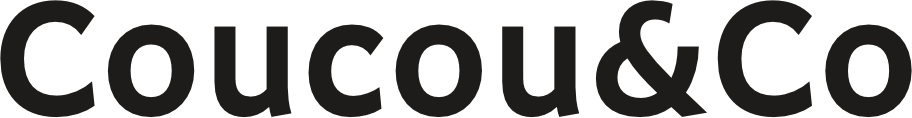Airkey
Airkey
Airkey is a keyless door entry system that allows you to open a door over your mobile phone. In order to do this, you need to install the Airkey App that is available for iPhone and Android.Download for iPhone | Download for Android
Enabling the Airkey App
If you already installed the Airkey App
- You will receive a SMS with a link from Airkey
- Click on the link, the airkey app will launch
- The message “Registration successful” is displayed
If you haven't installed the Airkey App
- Click the link in the text message (SMS) and install the app on the smartphone.
- Start the AirKey app
- On Android smartphones the registration is started and executed automatically. On iOS smartphones, enter your phone number and confirm with Next.
- [only for iOS] You will receive another SMS. Stay in the AirKey app and select the eight-digit registration code that will be displayed above the keyboard.
- [only for iOS] If the eight-digit registration code is not displayed as a suggestion, or you have closed the AirKey app in the meantime, you must copy the eight-digit registration code from the SMS and paste it within the AirKey app.
- [only for iOS] Finish the registration with Register.
Locking/Unlocking the door
Opening the door
To activate the keylock, touch the door cylinder. Then the lock will show up in the Airkey app (Bluetooth components), please select it in order to open the door. The key lock will be accesible for 5 seconds, you can turn the lock in order to open the door.
This video shows the process.
Closing the door
In order to lock the door, you need to activated the keylock again and then select it in the Airkey app. Then turn the lock.
FAQ
If you want to give door access to an additional person you have to contact us by mail. Please join the following informations:
- Phone number
- Firstname
- Lastname
You can check if your device is compatible on the PDF document on the bottom of this page :
liste
My device isn't on the list: Even if your device isn't on the list it may still be compatible. Make sure your device either has a NFC chip or a Bluetooth connection.
My device isn't compatible with Airkey: Please contact the host immediately to find an alternative solution.
My device isn't on the list: Even if your device isn't on the list it may still be compatible. Make sure your device either has a NFC chip or a Bluetooth connection.
My device isn't compatible with Airkey: Please contact the host immediately to find an alternative solution.
If Airkey is unable to send you the link over SMS, please contact the host directly and ask him for the 12 digits Airkey code, which you can then enter manually on the app
If the Airkey app hangs on the door opening screen, close the app completely and start again
If you have a ApplePay enabled phone you might need to disable it in order to unlock the door
Disable and enable Bluetooth on your phone